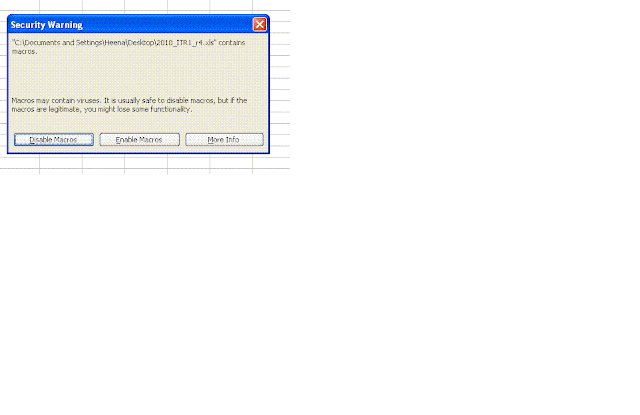The following screen appears when we open excel utility. In such cases we should select "Enable Macro" to work further on this utility.
Pre requisites :
- Use Excel 2003 onwards
- Enable Macros to use these utilities.
MACRO -ENABLING MACROS EXCEL 2003
- On the Tools Menu, point to Macros >> Security.
- Now select security Leel as Low or Medium and press OK.
- Restart your Excel Utility, and if asked whether you want to Enable Macros, Select Yes
MACRO -ENABLING MACROS EXCEL 2007
- Click the Microsoft Office Button, and the click Excel Options (shown in below first Picture)
- Click Trust Center, click Trust Center Setting, and then click Macro Settings
- Click the option "Enable all Macros" (shown in below second Picture)
- Restart your Excel Utility.
Two Pictures are given below for enabling Macro setting in Excel 2007
To Read More regarding New Saral-II ( ITR-1 ) and download (Click Here)