Friends, Recently, I have come to know through newspaper that there are some sites who provide free online storage space. There names are like Google Drive or Drop Box etc. Presently Google Drive provides 15 GB free space just after sign up and Drop Box provides 2.5 GB free space alongwith facility to increase space through referrer. On each referrer, Drox Box increase 500 mb space. I am happy to see activities of these site which i want to share with you that
Lot of person already knows about these sites (via mobile etc.), but do not share it's benefits with their Friends.
Lot of person already knows about these sites (via mobile etc.), but do not share it's benefits with their Friends.
- Google Drive and Drop Box etc. can be installed in user computer as a folder.
- Google Drive provides too many facilities other than storage space like online Folder, Document, Presentation, Spreadsheet, Form, Drawing and StakeEdit etc.
- Both sites use Auto Synchronize system. Data available in folder created in computer automatically transferred in clouds.
- User are free to store their data.
- Data is available at anywhere after completion of synchronization.
- Sites take too much less time in uploading/synchronizing, which can not be explained.
How to share
In Google Drive, you can share one or more of your files with people by sending them a link to your file or sharing the file with an individual’s email address or a mailing list.
Sharing a file with an email address or mailing list
- Go to drive.google.com.
- Check the box next to the file or folder you'd like to share.
- Click the Share icon
.
- Choose a visibility option: "Private," "Anyone with the link" or "Public on the web."
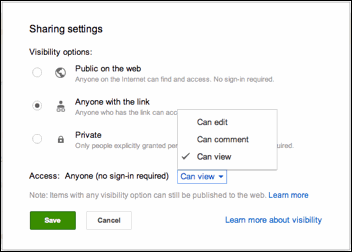
- Type the email addresses of the people you want to share with in the text box below "Add people." You can add a single person, a mailing list, or choose from your contacts.
- Choose the access level from the drop-down menu next to each collaborator: "Can view," "Can comment" (Google documents, spreadsheets, and presentations only), or "Can edit."
- Click Share & save.
Sharing something with a mailing list? If you’re sharing with a group containing more than 100 members, don't skip notifying people by email. Your fellow mailing list members need to directly click the link in the email notification in order for a shared item to show up in their “Shared with me” folder.
Send a link to a shared file
If you’ve set a file or folder to "Anyone with the link" or "Public," you can send the link to another person and they’ll be able to access it.
- Go to drive.google.com.
- Check the box next to the file or folder you'd like to share.
- Click the Share icon
.
- Copy the link at the top of the sharing settings.
- Send the link to another person or mailing list in an email or chat.
Send a file as an email attachment
Google Drive eliminates the need to send files as email attachments, but if you absolutely must, here's how:
- Open the file you'd like to share.
- Go to the File menu, and select Email as attachment....
- Select a file type from the drop-down menu.
- Enter the email addresses of the people to whom you'd like to send the file. If you'd like, you can also add a subject and a message.
- Click Send. Recipients will receive the file as a downloadable attachment in the format you've selected.
Tips for sharing in Google Drive
Notify people when you share something
Whenever you share something with someone they’ll receive an email notification to let them know they have access and can retrieve what you shared the next time they sign into their Google Drive. Prefer not to notify them? Uncheck the "Notify people via email" box.
Add lots of collaborators quickly by sharing with a Google Group
Rather than type your collaborators’ email addresses one-by-one, add an entire Google Group. Each member of that Google Group will have access to whatever you’ve shared, including people who are added to the group after you’ve shared something. This option isn’t available for mailing lists that aren’t Google Groups.
Share lots of files at once
If you want to share multiple items with your collaborators, move them into a folder and share the folder, with them. Since you’re sharing the folder, that’s their key to access. They’ll be able to access to whatever’s stored there or lose access if you remove something that they don’t already have access to.
What's Dropbox?
"One place for all your stuff, wherever you are."
Dropbox is a home for all your photos, docs, videos, and files. Anything you add to Dropbox will automatically show up on all your computers,phones and even the Dropbox website — so you can access your stuff from anywhere.
Dropbox also makes it super easy to share with others, whether you're a student or professional, parent or grandparent. Even if you accidentally spill a latte on your laptop, have no fear! Relax knowing that your stuff is safe in Dropbox and will never be lost.
Be anywhere
Dropbox works hard to make sure that all your stuff is the same wherever you happen to be. Start a doc from a computer at school or work, make edits from your phone on the way home, then add finishing touches from a tablet in your living room.
With apps available for all your computers,phones, and tablets, you can show off videos, automatically upload photos, or open documents from anywhere.
Simple sharing
Dropbox makes sharing easy. Invite your friends, family, and teammates to any folder in your Dropbox, and it'll be as if you saved that folder straight to their computer.
You can send people links to specific files, photos, and folders in your Dropbox, too. This makes Dropbox perfect for team projects, sharing party photos with friends, or recording your band's debut album.
Always safe
Even if your computer has a meltdown or your phone goes for a swim, your stuff is always safe in Dropbox and can be restored in a snap. Dropbox is like a time machine that lets you undo mistakes and even undelete files you accidentally trash.
Surprise yourself
Over 100 million people around the world rely on Dropbox to help them design buildings, compose music, run businesses, and even coordinate disaster relief. Whether you're an entrepreneur or a teacher, a photographer or an astronomer, an artist or an activist, Dropbox simplifies your life.
See other cool ways people are using Dropbox from Rio to Reykjavík or get started now!
