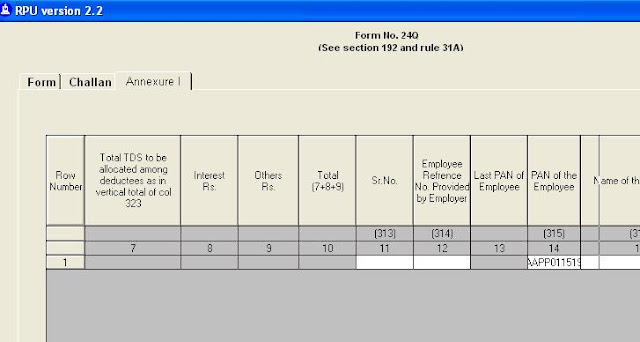Line of any column like as "PAN of the Employee" or other can be dragged as shown in below picture. Vertical lines of Header starting with Row Number can be dragged as shown in below picture.
It can be observed that after dragging PAN number is very much clear in below picture. Complete characters of PAN can be read in below picture. Nothing has been disturbed in digits of PAN number.