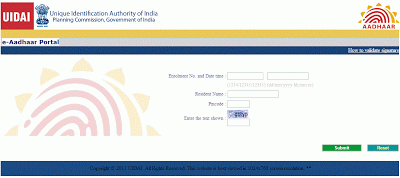Friends,
How to collect e-Aadhaar Card urgently
If you have applied aadhaar card and have not received the same till time. In case of urgency, you may try to collect it through http : // eaadhaar . uidai . gov . in Reason of non-receipt of aadhaar card may be wrong address in your application form, not processed by government till today or lying in postal department process etc. However I want to share that you can collect your aadhaar card through internet if government has processed your card and has generated the same successfully.
How can I get eaadhaar card ?
- Simply Enrollment Number and Date or Time issued by the agency to whom you have deposited your application form.
- Resident Name
- Pin Number (remember it , it will be password to open your aadhaar card file.)
- Enter the text shown
- Verification code will be sent on your mobile number mentioned in your application or there is choice to enter the new/present Mobile number.
- On placing code available in your mobile , your card will be downloaded which can be opened through password already given by you as Pin Number.
How to Validate Digital Signatures on e-Aadhaar?
In case you see the ‘validity unknown’ icon on your e-Aadhaar, please follow the below procedure: -
- Right click on the ‘validity unknown’ icon and click on ‘Validate Signature’.
- You will get the signature validation status window, click on ‘Signature Properties’.
- Click on ‘Show Certificate..’
- Verify that there is a certification path named 'CCA India 2011'. This identifies CCA India as the owner of the digital certificate that has been used when signing the document.
- Mark the certification path named 'CCA India 2011', click the 'Trust' tab and then 'Add to Trusted Identities'.
- Answer 'OK' to any security question that follows.
- Check(√) the field for 'Use this certificate as a trusted root' and click 'OK' twice to close this and the next window.
- Click 'Validate Signature' to execute the validation.
Note: - Once 'CCA India 2011' has been as a Trusted Identity, any subsequent documents with digital signatures from CCA will be validated automatically when opened.